ServiceTitan alternatives in 2026 include Jobber, Housecall Pro, FieldPulse, Service Fusion, FieldEdge, ServiceTrade, and Service Dynamics. These field service management platforms vary in cost, complexity, and suitability for residential versus commercial service teams.
Quick Comparison: Top ServiceTitan Alternatives
- Jobber – Best for small service teams
- Housecall Pro – Best for ease of use
- FieldPulse – Best flexible mid-market option
- Service Fusion – Best for QuickBooks users
- FieldEdge – Best for HVAC & plumbing
- ServiceTrade – Best for commercial service
- Service Dynamics – Best ERP-backed field service platform
ServiceTitan is one of the most recognizable field service management platforms on the market. HVAC, plumbing, and electrical contractors often choose it because it brings scheduling, dispatching, customer records, invoicing, and reporting together in one place.
To be fair, ServiceTitan remains a strong option for large, residential‑focused organizations with the budget and internal resources to support it. This guide is intended for companies whose needs or growth plans no longer align with that model.
However, the platform is not the right fit for everyone. Many contractors find the cost difficult to justify, and smaller teams often feel the system is heavier and more complex than what they need. Users on forums also mention slow support responses and features that seem designed more for larger residential operations.
As a result, many companies look for alternatives that are easier to use, more affordable, or better aligned with their workflows. Some want a simple scheduling tool for small teams. Others need stronger QuickBooks integration or commercial‑grade features that support multi‑crew work.
For contractors thinking about moving beyond FSM into an ERP-backed platform, this guide to Business Central field service is a great place to start.
In this article, we highlight the best ServiceTitan alternatives for 2026 and explain the key features, strengths, limitations, and ideal use cases for each option.

Best ServiceTitan Alternatives (Top Alternatives to Service Titan in 2026)
While ServiceTitan is a well‑known field service platform, it is always a good idea to compare multiple systems before making a decision. Every contractor has different needs, budgets, and growth plans. Some teams want simple scheduling tools. Others want stronger financial visibility, better QuickBooks integration, or support for commercial and multi‑crew operations.
In 2026, several field service management platforms stand out as strong alternatives to ServiceTitan. These options range from entry‑level systems for small teams to full ERP‑backed solutions designed for larger organizations.
The top ServiceTitan alternatives in 2026 include Jobber, Housecall Pro, FieldPulse, Service Fusion, FieldEdge, ServiceTrade, and Service Dynamics.
Who This Guide Is (and Isn’t) For
This guide is designed for service companies actively comparing ServiceTitan alternatives due to cost, complexity, or scalability concerns. It is not intended for startups looking for free tools or businesses that only require basic scheduling for one or two technicians.
This guide does not rank tools based on affiliate commissions or sponsorships, but on real-world use cases, review data, and operational fit.

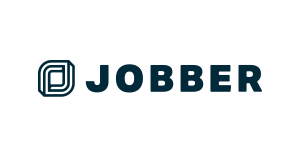
1. Jobber (Best for Small Service Teams)
Jobber is a popular field service management platform designed for small home service businesses that want simple scheduling, fast quoting, and easy invoicing. Its clean interface, straightforward workflows, and polished mobile experience make it a strong choice for teams that want software that is easy to adopt without long onboarding sessions.
Across user review sites such as Capterra, Software Advice, and G2, Jobber is consistently praised for ease of use and customer-friendly design. Office staff appreciate how quickly they can schedule jobs and send quotes. Technicians often mention how simple the mobile app feels in the field. However, many reviewers also point out that Jobber can be limiting once a business grows. Reporting lacks depth, inventory handling is basic, and financial features do not support more complex operations.
Pros:
- Very intuitive for new users
- Fast onboarding with minimal setup
- Clean and polished mobile and desktop experience
- Strong for basic quoting, scheduling, and invoicing
Cons:
- Limited inventory and equipment management
- Lacks advanced job costing and financial detail
- Not built for commercial, industrial, or multi-crew operations
- Reporting and customization options are basic
Best For: Small home service companies that want an affordable all-in-one system without a steep learning curve.

2. Housecall Pro (Best for Ease of Use)
Housecall Pro is a mobile-first field service management platform built for residential HVAC, plumbing, electrical, and other home-service businesses. It is designed to get technicians out of the office and into the field quickly, with strong scheduling, automated communications, in-app payments, and a technician-friendly mobile experience.
On review platforms such as Capterra, Software Advice, and G2, it receives consistent praise for its intuitive interface and rapid onboarding. Users frequently highlight its mobile app, its ease of use, and the way it lets small teams hit the ground running. At the same time, reviews point out that as teams grow or take on more complex jobs, limitations start to surface.
Pros:
- Extremely intuitive user interface and very short onboarding cycle
- Excellent mobile experience for technicians
- Strong automation around scheduling, reminders, and customer communication
Cons:
- Job-costing, inventory, and equipment management are very limited
- Not built for commercial or industrial workflows or multi-crew operations
- Some users report mobile app performance or offline-mode issues for larger teams
Best For: Small home-service companies focused on dispatching, quick quoting, and mobile field execution rather than deep back-office financial or multi-crew operations.

3. FieldPulse (Flexible & Scalable)
FieldPulse is a flexible field service management platform designed for small to mid-sized service teams that want an all-in-one system without moving into enterprise-level software. It supports a broad mix of trades and covers essential workflows such as scheduling, dispatching, CRM, estimating, invoicing, and equipment tracking. Many users choose FieldPulse because it can grow with them and offers more operational depth than entry-level tools.
On review sites such as Capterra, G2, and Software Advice, FieldPulse receives frequent praise for its strong customer support, wide feature set, and ability to serve both office staff and field technicians. However, reviewers also note occasional system glitches, uneven reliability across integrations, and a lack of transparent pricing since all quotes require a sales demo. For some contractors, custom pricing is a benefit. For others, the absence of published pricing can be a hurdle.
Pros:
- Broad feature set that supports both field and office operations
- Scales effectively as teams grow
- Strong customer support reported across review platforms
- Useful for a wide variety of trades
Cons:
- No public pricing and all plans require a sales demo
- Users report recurring glitches or bugs that have not been fully resolved
- Integration options vary and may depend on region
Best For: Service companies that need a flexible and scalable all-in-one platform and do not mind going through a demo process to get pricing tailored to their business.

4. Service Fusion (Best for QuickBooks Users)
Service Fusion is a field service management platform designed to bridge the gap between entry-level tools and full enterprise systems. It serves HVAC, plumbing, electrical and other service contractors who rely heavily on QuickBooks and want stronger scheduling, dispatch, mobile tools and invoicing — without the complexity or cost of the largest systems.
In practice, many growing service companies start to feel limitations around job costing, inventory accuracy, and reporting once they pass roughly 15–25 technicians.
On review sites such as Capterra and G2, Service Fusion earns solid marks (around 4.3 out of 5 on Capterra). Users highlight how easy it is to schedule jobs, dispatch technicians, manage payments and track job histories. But reviews also note that inventory tracking, offline mode and deep reporting can be weaker compared to larger platforms.
Real-world feedback varies. For example, one Reddit user noted:
“Our company (assistant office manager here) has been using this platform since 2019 – we do home/residential security and have at the moment 6 techs who utilize it, and then myself (at our largest we had probably close to 10-15 daily users). It worked great for the first year or so — although I’ll add it was an extreme pain in the butt to transfer all of our customers to this platform, as there wasn’t a way to import them (at the time – not sure if that’s still the case). But over the last year to 2 it has become the most infuriating platform that I’ve ever had to deal with. It can take upwards of 2-5 minutes for a new customer page to load if I have to add tags, which we do on every job, and *if* it doesn’t save in those 2-5 minutes, it will auto-refresh the page and we’ll have to input the data all over again. Extremely inefficient and inconvenient.”
Pros:
- Strong fit for companies that use QuickBooks and want better field service workflows
- Easy-to-understand scheduling, dispatch and job management tools
- Mobile app and office tools are rated positively for usability and deployment
Cons:
- Inventory management and equipment tracking are less developed than in more advanced systems
- Reporting and dashboards are limited compared to enterprise tools
- For companies growing into multi-crew or multi-region operations, the platform may hit constraints sooner
Best For: Mid-sized contractors who need more than the basics, value ease of integration with QuickBooks and want to upgrade from entry-level tools before committing to full ERP-grade platforms.

5. FieldEdge (Known for HVAC and Plumbing)
FieldEdge is one of the oldest and most widely used field service management platforms in the HVAC, plumbing, and electrical trades. It’s designed around core workflows that service-tech companies rely on: scheduling and dispatching, mobile invoicing, parts and price-book management, service agreements, and bi-directional sync with QuickBooks. Many teams choose FieldEdge because it offers a mature solution tailored to home-service operations.
On review websites like Capterra, Software Advice, and G2, FieldEdge earns mixed but solid marks. Users consistently praise the deep price-book functionality, familiar interface, and reliable QuickBooks integration. At the same time, reviewers frequently identify limitations in mobile app functionality, advanced project tracking, analytics depth, and pricing transparency.
Pros:
- Strong fit for HVAC and plumbing companies with lots of flat-rate jobs and parts sales
- Mature mobile and desktop platform that many teams are already familiar with
- Built-in price-book enables technicians to quote parts and services quickly in the field
- Tight integration with QuickBooks makes financial hand-off straightforward
Cons:
- Pricing is quote-only and tends to be higher than newer alternatives
- Mobile app reviews point to dated UI and occasional glitches or performance issues
- Not built for larger commercial, multi-crew or equipment-intensive jobs with advanced costing
- Analytics, productivity tracking and deep equipment lifecycle management features are weaker than enterprise-level tools
Best For: HVAC, plumbing or electrical contractors focused on residential service, parts sales and service agreements who want a familiar, trade-specific FSM and are comfortable with a platform built primarily for home-service workflows.
For more details on these differences, check out our comparison article: Best FieldEdge Alternatives

6. ServiceTrade (Best for Commercial & Contract-Heavy Service Work)
ServiceTrade is a field service management platform designed specifically for contractors who manage service agreements, equipment inspections, assets, and recurring maintenance workflows — especially in commercial, fire-life-safety, mechanical, and facilities service sectors. Unlike many FSM tools built mainly for home-service calls, ServiceTrade targets operations where asset history, inspection documentation, and service contracts dominate.
On review platforms including Software Advice, Capterra and G2, ServiceTrade consistently earns strong marks for usability, field-to-office workflow cohesion and commercial-grade features. For example, it holds a 4.6/5 average rating on Capterra and was named a 2025 “Best Ease of Use” product in the Service Dispatch category. Users praise the built-in asset tagging, photo/video documentation, technician mobile tools and contract/inspection modules. At the same time, reviewers point out that advanced reporting, highly customized workflows and pricing transparency are areas with room for improvement.
Pros:
- Built with service-contract and asset-heavy workflows in mind
- Strong mobile app with job documentation, photos/videos, asset history access
- Commercial-grade scheduling and dispatch board for multi-site, multi-tech environments
- Excellent user feedback for ease of use and customer support
Cons:
- Pricing is quote-only and may be higher than lighter FSM platforms
- Reporting and analytics modules may require add-ons or advanced configuration
- Designed for commercial service — may be over-engineered for small residential teams
Best For: Contractors that run asset-intensive service businesses — for example mechanical service firms, fire-protection contractors, facility maintenance providers — who need a system built around recurring contracts, inspections, asset history and field documentation.

7. Service Dynamics (Best for Medium to Large Field Service Companies)
Most field service platforms on this list are designed for residential or light commercial teams. They work well for scheduling jobs, sending quotes and collecting payments, but they start to show limits when companies handle multi-crew work, complex costing, serialized equipment or commercial maintenance contracts. This is where Service Dynamics stands apart.
Service Dynamics combines Microsoft Dynamics 365 Business Central with ExpandIT Field Service to create a unified system for scheduling, dispatching, job costing, inventory, purchasing and financial management. It gives growing contractors the operational depth they need without relying on separate accounting or inventory tools. For companies that want more control over margins, equipment, materials and financial accuracy, it steps into a category that traditional residential FSM platforms cannot reach.
Service Dynamics is built for organizations that need the reliability of an ERP in the background and a modern mobile experience in the field. It supports advanced workflows such as multi-day jobs, commissioning, asset-level histories, serialized inventory, project tracking and preventive maintenance. These capabilities come standard in Business Central Premium, and ExpandIT brings them to technicians through a clean, technician-friendly mobile app.
Why It Stands Out:
- Full ERP functionality including finance, inventory, purchasing, job costing and fixed assets
- Advanced field service scheduling and dispatch through ExpandIT
- Deep integration with Microsoft 365, Teams and the Power Platform
- Scales from small teams to large multi-division organizations
- Real-time visibility into job costs, equipment history and profitability
Pros:
- Brings ERP and field service together in one connected system
- Supports commercial, industrial and equipment-intensive service operations
- Strong analytics and reporting through Power BI
- Highly scalable for teams that expect to grow
Cons:
- Higher upfront investment compared to residential-focused FSM tools
- Requires a structured implementation supported by a partner
Best For: Mid-sized and large service companies, especially HVAC, industrial equipment, manufacturing service and facilities maintenance teams that need advanced job costing, equipment tracking, financial accuracy and the ability to scale without switching systems.
Read our comprehensive guide about Business Central service management to discover if it sounds like the right solution for your business.
Side-by-Side Comparison of the Top Service Titan Alternatives
Here’s a quick side-by-side look at some of the most popular Service Titan alternatives and what they bring to the table in 2026.
| Software | Inventory Depth | Job Costing Depth | Accounting/ERP Integration | Scalability | Pricing |
|---|---|---|---|---|---|
| Jobber | Basic | Basic | QuickBooks, limited ERP scope | Low (1 to 15 techs) | $29–$499 per month (per organization) |
| Housecall Pro | Basic | Basic | QuickBooks, simple integrations | Low to mid (1 to 30 techs) | $59–$149+ per month (per organization; more for additional users) |
| FieldPulse | Basic to moderate | Basic | QuickBooks and regional integrations | Low to mid (1 to 25 techs) | $89–$199 per month (per org, includes small number of techs) |
| Service Fusion | Basic | Moderate | QuickBooks, standard accounting integrations | Mid (5 to 50 techs) | $208–$533+ per month (per org) |
| FieldEdge | Moderate | Moderate | QuickBooks | Mid (5 to 40 techs) | Request pricing only (pricing not published online) |
| ServiceTrade | Moderate | Moderate | External accounting/ERP required | Mid (10-100 techs) | $89–$189 per user/month |
| Service Dynamics | Advanced | Advanced | Native ERP (Microsoft Dynamics 365 Business Central) | High (10 to 250+ techs) | $99–$279 per user/month + BC licensing (project-based) |
How to Choose the Right Alternative
The right Service Titan alternative will depend on your team size, budget, and growth plans. Smaller teams may lean toward Jobber or Housecall Pro, while larger contractors often need more advanced alternatives to Service Titan, like Service Dynamics.
- Small service teams (under 10 users): Simple platforms like Jobber or Housecall Pro usually do the trick. They’re quick to set up, easy for techs to learn, and cover the basics like scheduling, invoicing, and payments without a steep learning curve.
- Growing contractors (10–30 users): Once you start to expand, the cracks in lightweight software start to show. Tools like FieldPulse, Service Fusion, or FieldEdge bring in more features (things like inventory tracking, GPS, and trade-specific workflows) that mid-sized shops rely on.
- Larger operations (30+ users): At this point, most contractors discover that standard FSM software just isn’t enough. If you need real financial visibility, supply chain control, or detailed reporting, that’s where Service Dynamics comes in. It blends full ERP capabilities with field service management so you don’t have to rip out your system and start over every time you grow.

Final Thoughts
ServiceTitan might be the most recognizable name in field service software, but it’s not the only game in town. Depending on your team size and the way you work, Jobber, Housecall Pro, FieldPulse, Service Fusion, and FieldEdge can all be smart Service Titan alternatives.
For companies that are looking beyond day-to-day scheduling and want something that can support real growth, Service Dynamics offers a long-term path. It’s built to scale, ties field service directly into your finances and operations, and gives you reporting that smaller platforms just can’t match.
The key is to line up your software with your business goals. Think about where you want to be in three to five years. The right tool isn’t just the one that works today — it’s the one that won’t hold you back tomorrow.
At Service Dynamics, we help field service companies implement Business Central and ExpandIT. If you’d like to learn more, please contact us today.
Frequently Asked Questions (FAQs)
What is ServiceTitan and why would a company look for alternatives?
ServiceTitan is a field service management platform used by HVAC, plumbing and electrical contractors. It offers scheduling, dispatching, invoicing, mobile tools and customer management in one system. Companies usually explore alternatives when they want something more affordable, easier to learn, better suited for small teams or more capable of supporting commercial or multi-crew operations.
What is the most affordable alternative to ServiceTitan?
For companies that want a low monthly cost, Jobber, Housecall Pro and FieldPulse are among the most affordable options. These platforms provide core features such as scheduling, invoicing, quotes and basic mobile tools at a lower price than ServiceTitan.
Which ServiceTitan alternative works best for QuickBooks users?
Service Fusion and FieldEdge are strong choices for teams that rely heavily on QuickBooks for accounting. Both platforms offer reliable QuickBooks syncing without requiring a separate ERP.
Which alternative is best for commercial or industrial service companies?
ServiceTrade and Service Dynamics are the strongest options for commercial service teams. ServiceTrade supports contract-heavy work, inspections and asset histories. Service Dynamics provides full ERP integration, advanced job costing, inventory control and commercial-grade scheduling through Business Central and ExpandIT.
Do any ServiceTitan alternatives support advanced job costing?
Yes. Service Dynamics offers the deepest job costing because it is built on Microsoft Dynamics 365 Business Central. It tracks labor, materials, equipment, purchasing and fixed assets in one system. FieldEdge and ServiceTrade offer moderate job-costing visibility, while Jobber, Housecall Pro and FieldPulse provide basic costing.
Which ServiceTitan alternative is the easiest for technicians to use?
Jobber and Housecall Pro receive the highest ratings for ease of use among field technicians. Both offer clean mobile interfaces, fast scheduling and simple workflows that techs can learn quickly.
Is there a ServiceTitan alternative that includes full accounting and ERP features?
Yes. Service Dynamics is the only alternative on this list that provides full accounting, inventory, purchasing and job costing within an ERP system. It uses Microsoft Dynamics 365 Business Central for financials and ExpandIT for field operations, creating a complete end-to-end environment.
Which alternative is best for small service teams?
Small teams with fewer than ten users often perform best with Jobber or Housecall Pro. These platforms are faster to set up, easier for technicians to learn and more affordable than enterprise-level systems.