Power accurate buys, traceable stock, and clean costs with field service purchasing and inventory software that connects purchasing, warehousing, vans, and the field. Service Dynamics aligns requisitions, POs, receipts, put-away, serial and lot tracking, transfers, and approvals so purchasing and inventory stay in sync with service and finance.

Turn approved field parts requests and planning signals into purchase lines or reservations. Receive, put away, and stage materials to the right bins and zones so crews arrive with the correct parts.
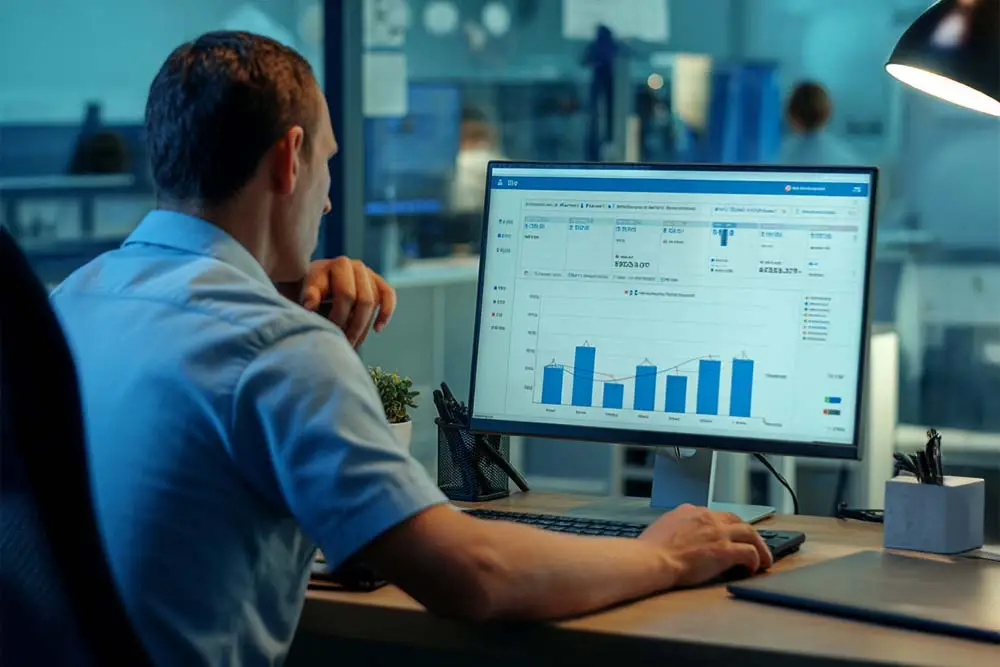
Match receipts to invoices, allocate freight and duties with item charges, and keep landed cost accurate. Compare budget versus actuals and fix exceptions before they hit the P&L.

Use transfer orders to balance stock across branches and trucks. Track in-transit quantities, receive to bins, and keep van stock aligned with upcoming work.
Build demand from jobs, service orders, safety stock, or worksheets. Convert to purchase orders in clicks and route for approval with role-based controls.
Configure approvals for vendors, POs, and invoices. Drill from financial statements to the source document and item entries.
Post receipts against POs, create put-aways, and process returns and credit memos. Directed put-away and pick is available where the location is configured for it.
Capture serials and lots on inbound, warehouse, and outbound documents. Trace usage to jobs and service orders end to end.
Reserve items to work orders and jobs. Use approved substitutions when primary parts are unavailable.
Move items between sites and vans with transfer orders. Track items in transit and receive to the correct bin for fast staging.
Run scheduled cycle counts and full physical inventories. Post reconciliations so warehouse and item ledgers remain accurate.
Allocate freight and duties with item charges. Match vendor invoices to receipts and PO lines to keep costs and margins trustworthy.
Technicians record parts using our mobile app, even offline. Approved usage syncs back and consumes inventory on the service order automatically.
Prebuild PM kits by bin and site. Replenish van stock with transfers and post usage from completed visits.
Plan project materials with vendor price lists. Receive breakers and components by lot or serial and stage by phase.
Control fittings and valves with min-max bin rules. Convert urgent parts requests to POs and reserve them to the job.
Coordinate MRO and service parts. Reserve to work orders and schedule receipts around production windows.
Track panels and inverters by serial. Kit roof-day deliveries and keep O&M spares available with FEFO where configured.
Manage serialized parts, warranty replacements, and RMAs. Balance inventory across branches with transfer orders.
Here’s how our field-ready purchasing and inventory software keeps parts moving:
Copyright © 2026 All Rights Reserved.