Keep projects on schedule and margins intact with project execution for field service that connects planning, field work, purchasing, inventory, and finance. Service Dynamics lets you see progress, cost, and margin in real time and streamline field service project accounting from quote to invoice.

Create a clear work breakdown with phases and tasks, then assign resources and schedule work. Job packets stay synced to the field, so your crews always know what to do next.

View committed costs from purchase orders and subcontracts, and capture time and parts from mobile. Compare budget versus actuals and correct course early.
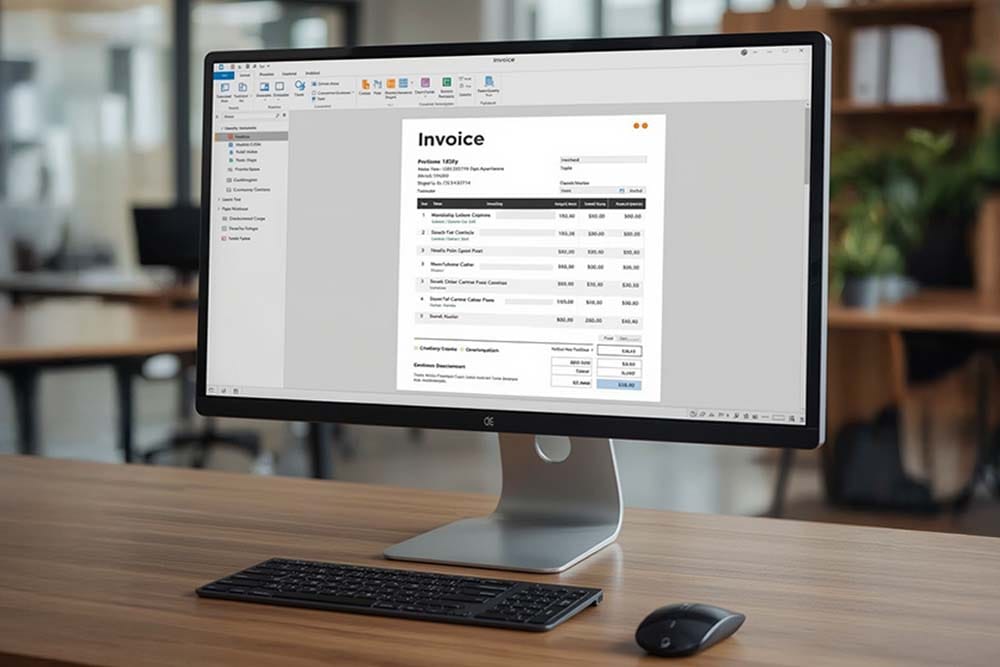
Support T&M, fixed fee, milestone, and progress billing. Apply WIP policies without spreadsheets and issue invoices on schedule.
Define phases and tasks with budgets and required materials. Add Gantt-style dependencies via a scheduler add-on if needed.
Track scope changes with approvals and version history so cost and billing stay aligned.
Set baseline budgets by task and cost type. Reforecast as work progresses.
Roll up labor, materials, subcontracts, equipment, and expenses with dimensions for customer, site, region, and service line.
Support percent complete, completed contract, and cost-based methods. Apply deferrals and post on schedule.
Invoice by time and materials, fixed price, milestones, or progress claims.
Convert requests to POs, reserve stock, and track lots and serials. Committed costs land on the project automatically.
Route time, expenses, change orders, and invoices for approval. Drill from P&L to source documents in one click.
Handle modernizations and PM projects. Stage parts, track crew time, handle change orders, and bill milestones cleanly.
Run multi-phase work with inspections and compliance. Manage materials burden and progress claims cleanly.
Deliver installs with backflow and T&M work. Reserve parts, capture field usage, and reconcile fast.
Execute plant shutdowns and line upgrades. Control labor and contractors, prove compliance, and roll up by site or corporate.
Manage EPC schedules and O&M programs. Use milestone or progress billing, retainage, and site performance tracking.
Tie installs and commissioning to serialized assets. Track RMAs, warranties, and vendor rebates at the project level.
Planning and budgets, task-level tracking, mobile field capture, purchasing and inventory tie-in, approvals, WIP, revenue recognition, and invoicing in one connected flow.
Use percent complete, completed contract, or cost-based methods. Post on a schedule with deferrals where needed and report by project, customer, site, or region.
Approved field reports flow to billing the same day. Use T&M, fixed fee, milestone, or progress billing rules.
Yes. Track committed costs, receipts, invoices, approvals, and required documents, then report by vendor and project.
Yes. Route changes for approval and keep a detailed change log so costs, scope, and billing stay aligned.
Yes. Techs capture time, parts, photos, notes, and signatures on mobile without a signal. Data syncs when they reconnect.
Role-based views for WIP, margin, budget versus actuals, billed versus unbilled, and cash impact. Export to Excel and add Power BI dashboards if you want executive visuals.
Yes. Run intercompany flows, post in multiple currencies, and apply regional tax or VAT rules.
Copyright © 2026 All Rights Reserved.