Create accurate field service quotes in minutes and keep margins clear. Service Dynamics is field service quoting software that turns requests into professional quotes and accelerates field service quote to cash.

Generate field service quotes from templates, apply contract rates, and route approvals in a few clicks.
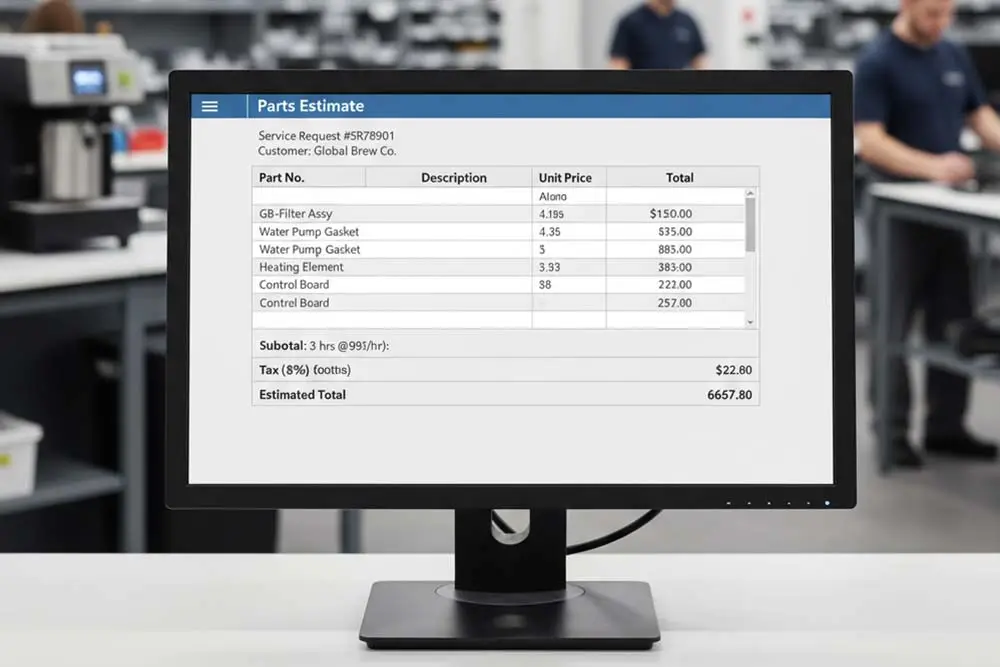
Use configurable templates and brand styling so every quote looks sharp, complete, and consistent. Anyone can produce a customer-ready document.

With field service quoting software, view costs and target margin as you build the quote and catch low-margin lines early.
Standardize scope, inclusions, exclusions, terms, and optional add-ons. Reduce errors and speed up first drafts.
Pull items, kits, labor rates, and contract entitlements from Business Central for accurate pricing and availability.
Track versions, comments, and approvals. Keep a clear audit trail from first draft to accepted quote.
See estimated costs and gross margin as you build quotes. Highlight low-margin lines and required parts or services.
Organize your leads and opportunities. Monitor open quotes, expiry, win rate, and velocity with simple dashboards.
Share quotes digitally and record acceptance in Business Central. Add a customer portal when you want online approval and a signed record.
Capture scope, photos, parts, and notes from mobile. Sync to Business Central and create the quote without rekeying. Your reps can review or send the quote on the go.
Get notified about aging quotes, expiring pricing, missing approvals, or margin exceptions.
Quote PM programs and replacements with contract rates. Create consistent field service quotes using model-specific kits.
Build quotes with phases and materials. Track revisions and change requests. Convert to jobs without any rekeying.
Create flat-rate and T&M quotes, including backflow services. Reserve parts when needed and auto-create follow-up visits on acceptance.
Standardize service quotes by line or cell. Maintain audit trails for compliance and roll up by site or corporate.
Produce clear proposals with milestone billing. Tie accepted quotes to schedules and materials staging.
Quote serialized equipment, accessories, and install services. Manage trade-ins and delivery dates, then post cleanly to finance.
Yes. Accepted quotes convert to orders and work orders in one step.
Yes. Use the pricing model that fits the job and apply contract entitlements when available.
Yes. You can keep a full version history with comments and approvals.
It connects quoting, scheduling, delivery, and invoicing so field service quote to cash moves in one system with fewer errors.
Yes. Apply contract entitlements, templates, and role-based approvals for consistent field service quotes.
Yes. Accepted quotes convert in one step with no double entry.
Copyright © 2026 All Rights Reserved.